How to make a great D&D character portrait in 3 minutes or less
March 8, 2023tl;dr: Sign up for an RPG Portrait account. Select a few options. Get portrait.

The problem
So you've got a great idea for a new D&D character. A character so awesome that you really want a picture of them to show off to your friends. But you're not an artist. You don't have the time or the skill to make a great character portrait. You could hire an artist, but that's expensive. And you don't want to wait weeks for them to finish. What do you do?
You could use an AI art generator like Dall-E. But learning how to write a prompt for is complicated enough that there is an entire skill called "prompt engineering" dedicated to it.
The solution
Fortunately, there is an easier way. The RPG Portrait web app uses a pre-trained AI model to generate a character portrait from a few simple inputs. You can use it to make a great character portrait in 3 minutes or less.
How to do it
Let's suppose you want to create a portrait for your halfling rogue that looks a bit like Danny Devito. Here's how you do it.
Minute 1: Create an account
Go to rpgportrait.app and click the "Create an account" button. Enter your email address and a password, and you'll be logged in.
Minute 2: Conjure a portrait
You'll be presented with a screen saying you don't have any portraits. Click the "Conjure a portrait" button to get started.
On the next screen, we'll fill in the fields. For ancestry, select halfling. For class, select rogue. For gender, select man. For art style, we can select anything that seems like a good fit. For now, let's go with "Classic D&D".
And finally, in the additional details field, we'll enter "Danny DeVito".

Click the "Conjure" button to generate a portrait. We'll then be presented with the "Conjuring portrait" page for about a minute while the AI does it's work.
Minute 3: Select an option to enlarge
Soon we'll be presented with a screen showing four potential portraits. We can click on any of them to enlarge it. Let's click on the one on the top left.

Once again we need to wait for about a minute while the AI creates a higher resolution version of that portrait.

Here is the high resolution version of the portrait we created. It's not perfect, but it's pretty darn good considering how little time we spent on it.

Ready to try it out for yourself?
Go to rpgportrait.app to create an account. Then conjure a portrait for your next D&D character.
















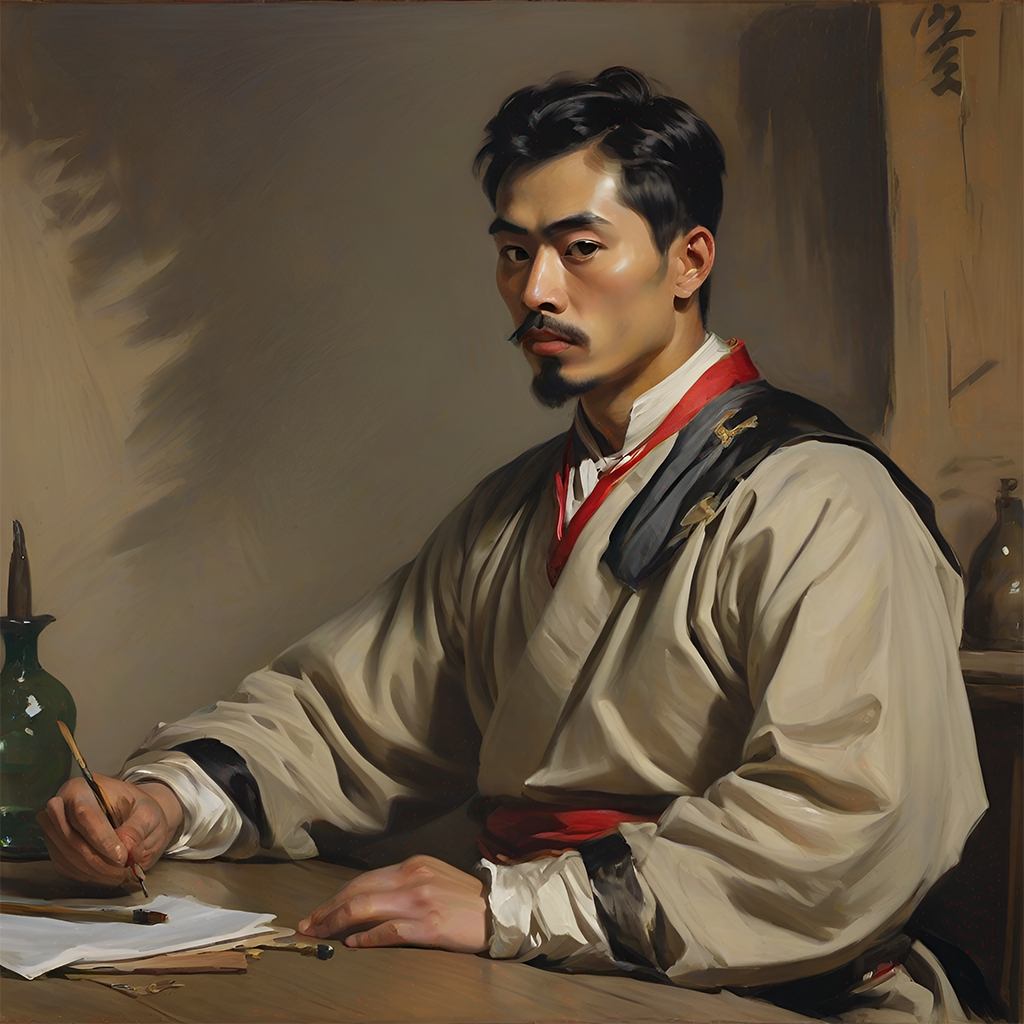







Want to bring your D&D characters to life?
With RPG Portrait you can create stunning character images in 3 minutes or less.
Get 16 free credits to start!