New Feature: Custom Portrait Titles
January 27, 2024When conjuring a portrait, it automatically receives a name based on the selected ancestry and class. But what if you want to personalize it further? Now you can name your portrait exactly the way you want.
Just head to the portrait's details page. You'll notice a pencil icon next to the current portrait name.

Click on the pencil, and a text field appears for you to enter your character’s name.

Hit enter or click the submit button to save the new name. And there you have it – not just a portrait of a human ranger, but of Lauren Fleetfoot, your creation. Try it out and share your newly named portraits with us!
















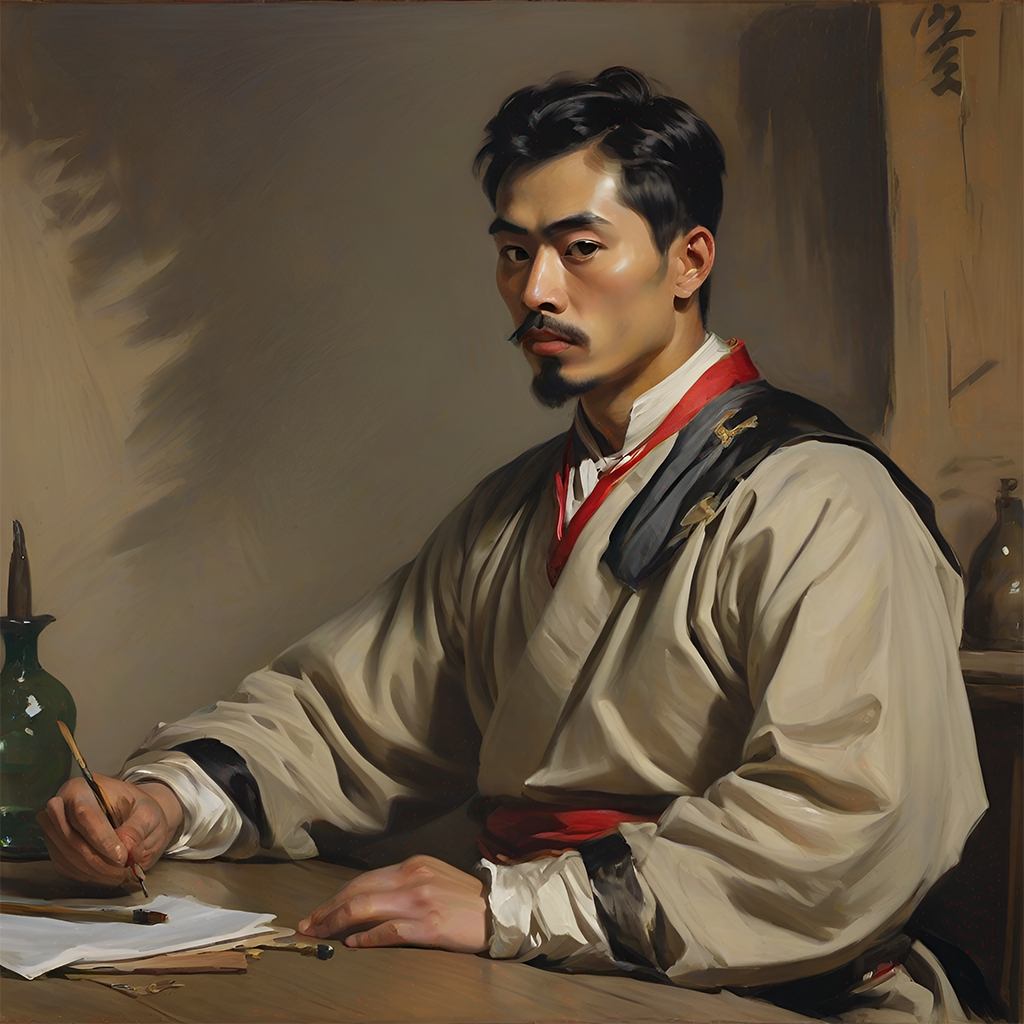







Want to bring your D&D characters to life?
With RPG Portrait you can create stunning character images in 3 minutes or less.
Get 16 free credits to start!