The Ultimate Guide to Crafting High Quality D&D Tokens on a Budget
December 25, 2023Dungeon Masters, you know the drill: orchestrating a great session involves juggling storylines, characters, and, not least, your budget. While high-end minis can be a tempting splurge, they can quickly thin out your wallet. And while generic plastic tokens are inexpensive, they often lack personality.
But there is a solution: creating your own custom D&D tokens that are visually appealing, but won't drain every bit of gold from your coin purse.
Prerequisites
Imagery
You'll need digital artwork for each token you want to create. You can get that from official sources like D&D Beyond, online communities, or your own art.
If you need custom artwork for your characters and can't quite find what you're looking for, give RPG Portrait a try. It allows you to generate fantastic character portraits based on your character's ancestry, class, etc. in a wide variety of art styles.
Color printer & paper
Next, you'll need a reliable color printer and quality paper. You can use either cardstock or ordinary paper, though brighter papers will generally achieve the best results. Set your printer to high-quality settings to ensure the colors are vibrant and the details are crisp. Remember, the quality of your prints will greatly impact the final look of your tokens, so don't skimp on this step.
A 1" circle punch
A one inch circle punch is essential for creating your tokens. It allows you to quickly and accurately cut out your printed images. Ensure the punch is sharp to avoid fraying edges or uneven cuts.
I've found the Fiskars Medium Lever Circle Punch works great, and is well worth the $13.
25mm coin capsules
Finally, 25mm coin capsules are the secret to giving your tokens a durable, finished appearance. These capsules will encase your printed and punched images, protecting them from wear and tear during gameplay. They also add a nice weight and feel to the tokens, making them satisfying to handle and move around the game board.
This 100 Pack of 25mm coin capsules is inexpensive at only $7, and comes with a plastic case to keep your tokens safe and organized.
With these prerequisites in hand, you’re all set to create high-quality, personalized D&D tokens.
Making the tokens
Step 1: Creating a printed token sheet
This is the easiest part of the process. Simply open up our free Printable Token Sheet tool.
From there, choose a token image from your computer, and specify how many copies of the token you'd like to make. Then add as many more token images as you like, selecting the number of copies for each.
Once you're done, click on the "Print Tokens" button and send it to your printer. Make sure that you have color turned on and that it is set to print at a high quality.
Step 2: Cut the token sheet
Now that your token sheet is printed, cut the sheet into strips as shown below.
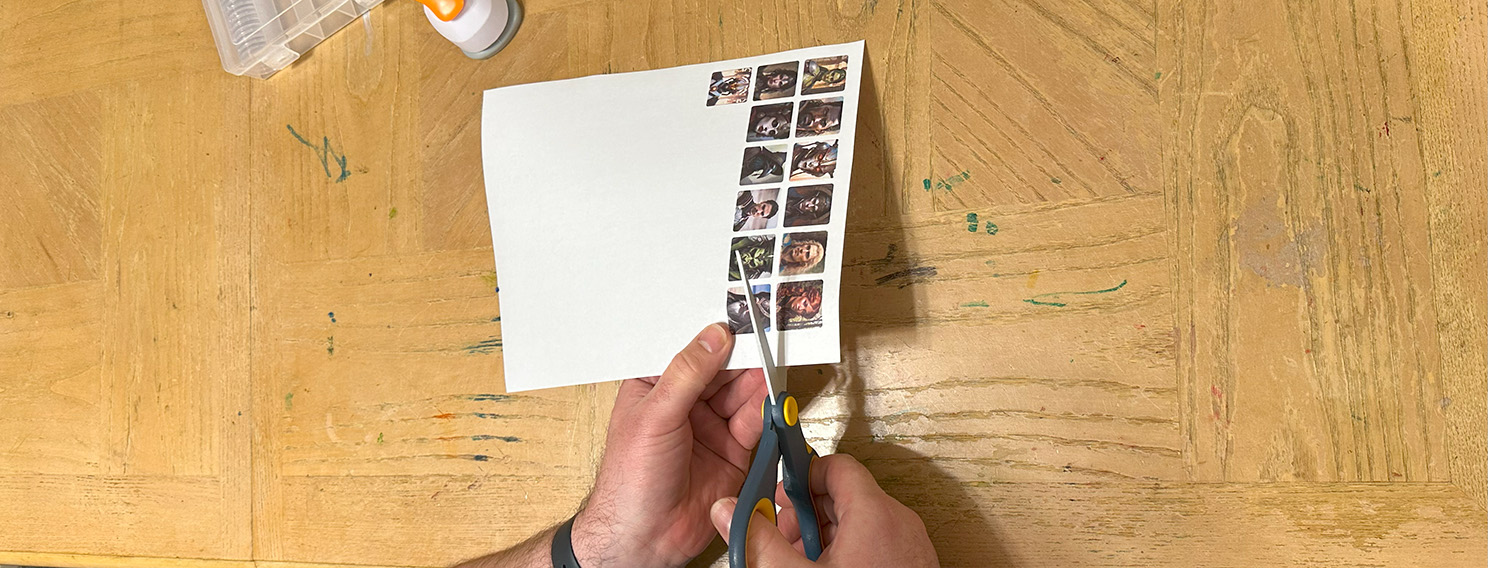
Step 3: Cut out the tokens
Using the circle punch, cut out each token as shown below. Using the window on the bottom of the punch, make sure that you're centered on the token image and then squeeze the lever to cut out the token.

Step 4: Place each token into a capsule
Take a capsule and pull it apart. Once you've done that, you should see that one side is smaller on the inside than the other. That is the side you'll want to place your token into.

Take your token and place it, picture facing out, into the smaller side of the capsule. Make sure to press it in a bit to seat it securely next to the capsule's outer wall. (This ensures that you get the best visibility for your token's imagery.)
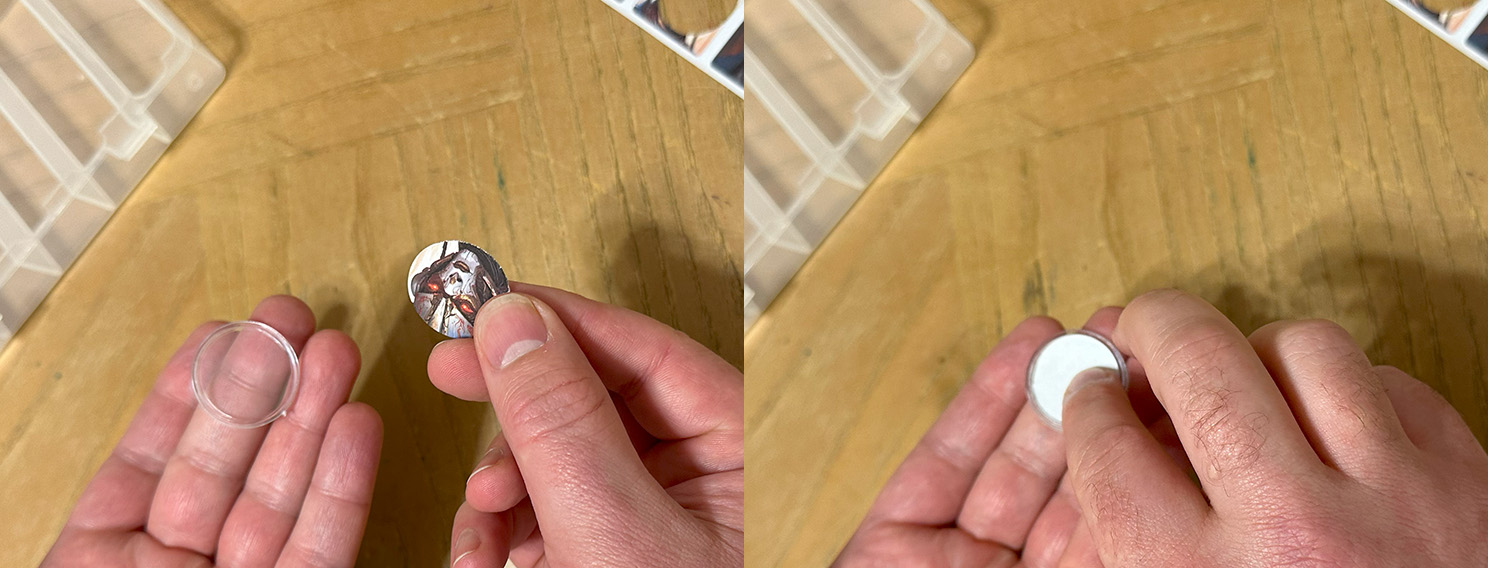
Once the token's image is secure, put the capsule sides back together.

Repeat the process for each token.
Admiring your handiwork
At this point, you should have an attractive and durable set of tokens to help improve the visual appeal of your next in-person D&D session.

Like what you see here? All the images for these tokens were made with RPG Portrait. Try it out for free and take your campaign to the next level.
















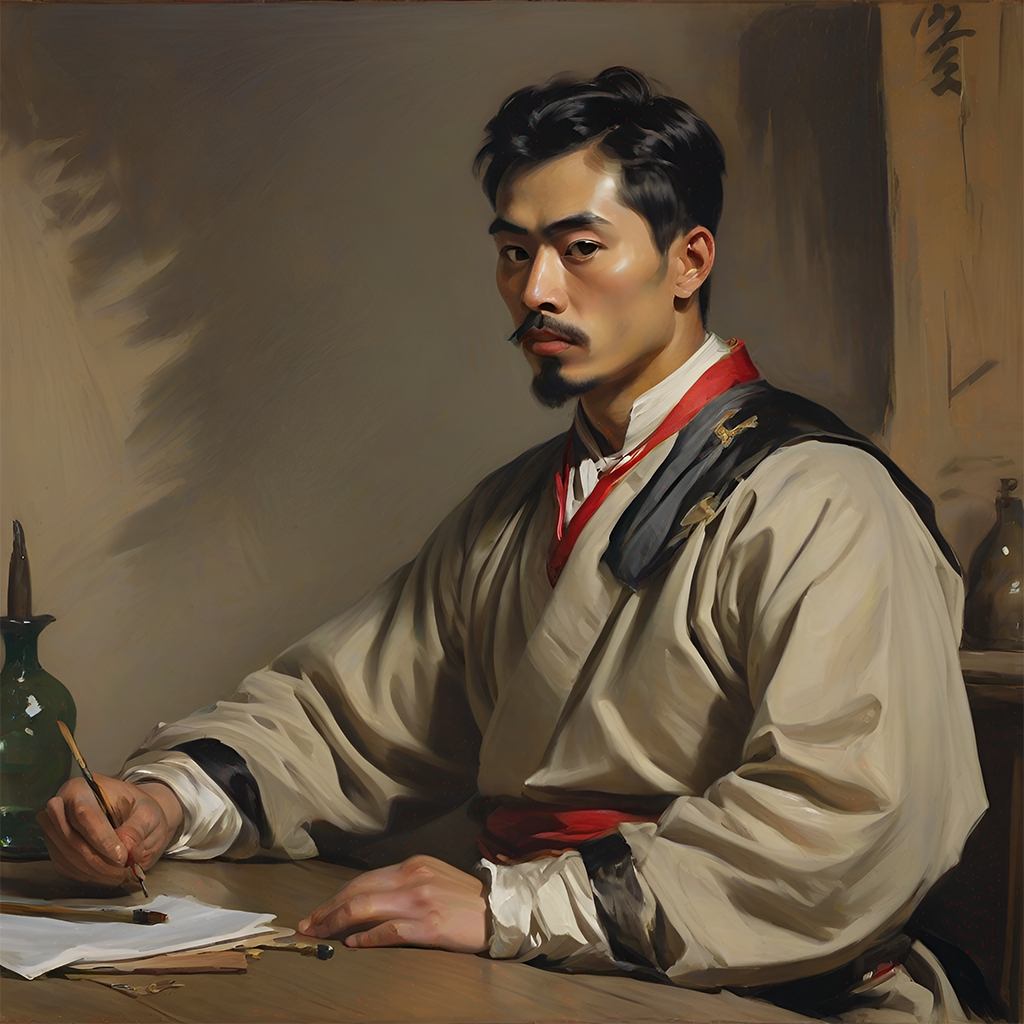







Want to bring your D&D characters to life?
With RPG Portrait you can create stunning character images in 3 minutes or less.
Get 16 free credits to start!